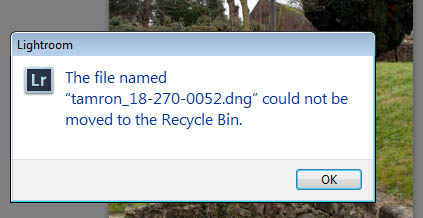Do you see an error message
The file named “xxxxxx.xxx” could not be moved to the Recycle Bin
when you try to delete a photo from your Lightroom catalogue
One way around this is to delete the file from the Windows directory and then go back to Lightroom and delete the catalogued image thumbnail. But that’s a work around and painfully slow. The better approach is to run Lightroom at Administrator level, as some files need Admin-level to be deleted.
Close Lightroom and reopen, but this time right-click the Lightroom icon and choose “Run as Administrator”
Now when you chose delete from within Lightroom the file will be deleted.